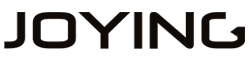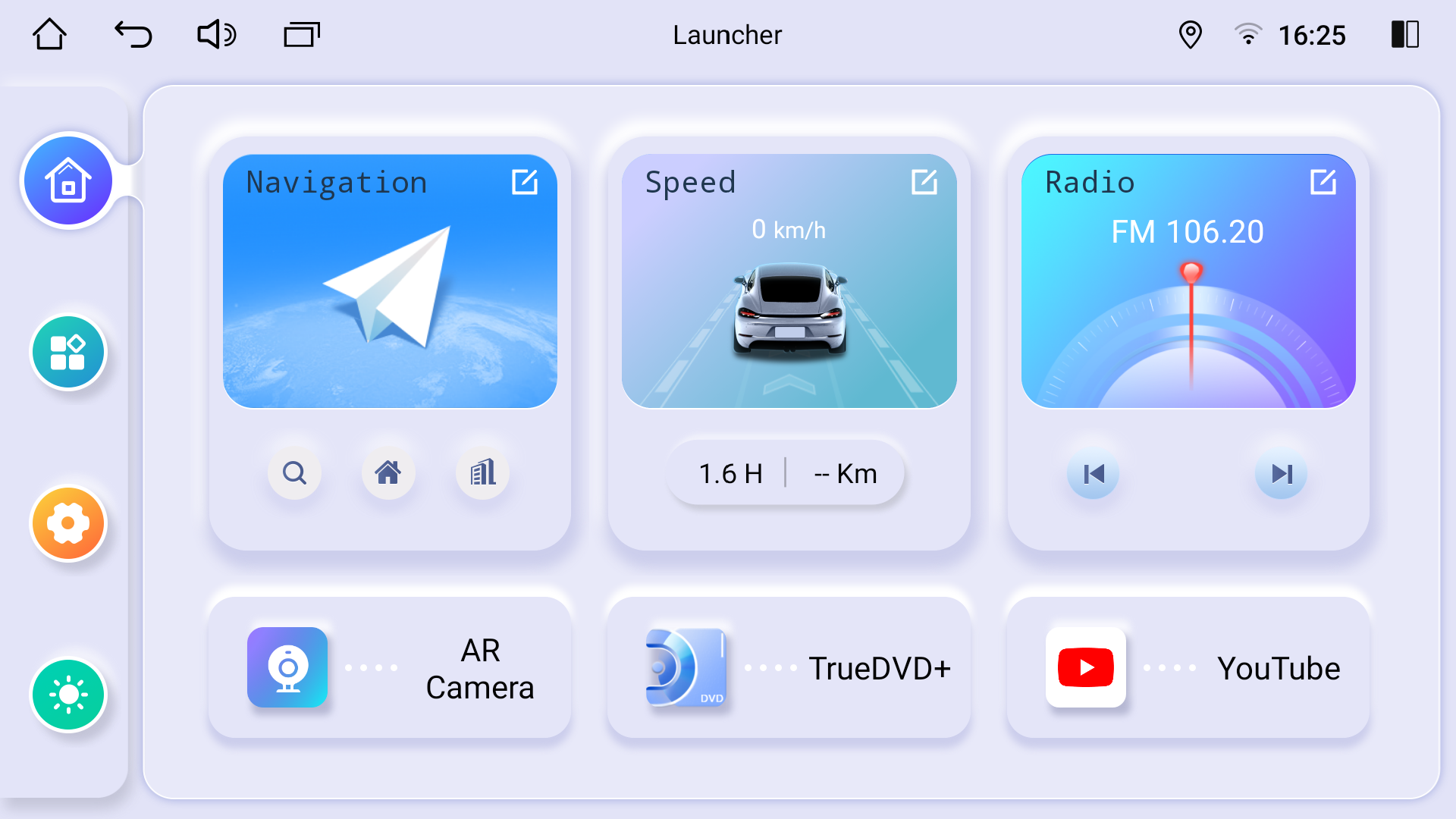Joying Android 12 Qualcomm Snapdragon6125 System Firmware Update
Joying Android 12 Qualcomm Snapdragon6125 System Firmware Update
Note: this update is only workable for the Android 12.0 QCM6125 Qualcomm Snapdragon System car radio. Please contact us if you are not clear your head unit system. Otherwise the head unit will be dead after update.
Following is the update (2024-1-6) for Android 12.0 radio.
Here is the firmware for 1280*800 / 1920*720 models:
Updated file please click Here
Applicable Radio model: HZS03N8, HZD03N8, TZD03N8, UZS06N, UZS80N, UZS07N, UZS08N, UZS10N, UZD80N, UZD10N, TZ164N, TZ166N, TZ170N, TZ193N, TZ214N, TZ159N, TZ163N, TZ217N, TZ215N, TZ210N, TZ158N, TZ175N, TZ167N, TZ168N, TZ188N, TZ187N, TZ216N, TZ172N, TZ211N, TZ176N, TZ181N, TZ182N, TZ185N, TZ204N, TZ205N, TZ206N, TZ190N, TZ191N, TZ197N, TZ212N, TZ208N, JY-TZ101N, HZ173N, HZ122N, HZ146N, HZ153N, HZ167N, HZ174N, HZ140N, HZ147N, HZ172N, HZ144N, HZ141N, HZ151N, HZ142N, HZ152N, HZ169N, HZ145N, HZ168N4, HZ148N, HZ101N, NZ009N, NZ101N, NZ104N, NZ006N, NZ007N, SZ001N, SZ004N, SZ005N, SZ003N, SZ006N, SZ007N, SZ101N, SZ102N, SZ103N, VZ151N, VZ153N, VZ161N, VZ154N, VZ155N, VZ162N, VZ158N, VZ159N, SKZ121N, VZ101N, VZS08N, JZ124N, JZ125N, JZ126N, JZ127N, JZ101N, CZ101N, FZ101N, FZS08N, MZ002N, MZ003N, MZ004N, MZ006N, MZ005N, MZ007N, SUZ12N, SUZ15N, SUZ13N, SUZ17N, SUZ14N, MSZ122N, MSZ101N, BZ139N, BZ146N, BZ124N, MZM02N, MZM05N, MZM03N, MZM04N, BZ101N8-MR, BZ102N8-MR, BZ103N, AZ101N.
Here is the firmware for 1920*1080 / 1920*1200 / 2000*1200 models:
Updated file please click Here
Applicable Radio model: UZS11N, UZD11N, UZS13N, UZD13N, UZS15N, UZD15N, UZS12N, UZD12N, UZS14N, UZD14N, TZ116N, TZ117N, TZ118N, TZ115N, TZ119N, TZ120N, HZ117N, HZ114N, SZ116N, SZ118N, SZ115N, VZ116N, JZ116N, JZ133N, JZ151N, MZM116N, AZ116N.
Following are the steps on how to do the system update and get the new released UI home launcher:
1. Pls download and unzip the updated firmware from your windows computer. (Just need unzip one time)
Then copy the unzipped files directly to the root directory of your USB disk which need to be formatted as FAT32. Below are the unzipping files example:
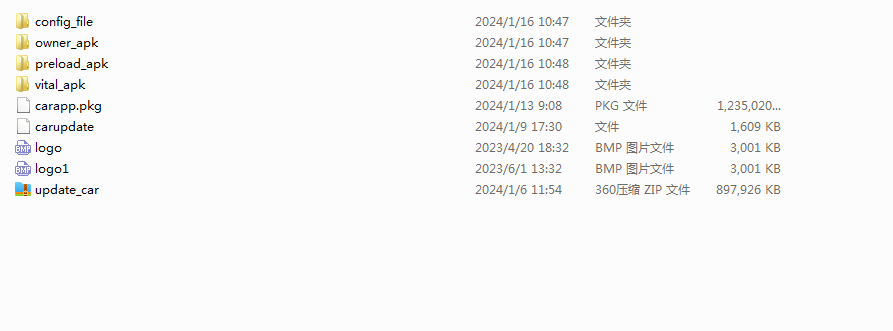
2. Insert the USB disk to the head unit and will update automatically. it takes about 5-6 minutes. During the update process, please do not power off or reboot the stereo.
When these words appear" please remove update device device will reboot", it means that the system update finished and you need to remove the USB disk.
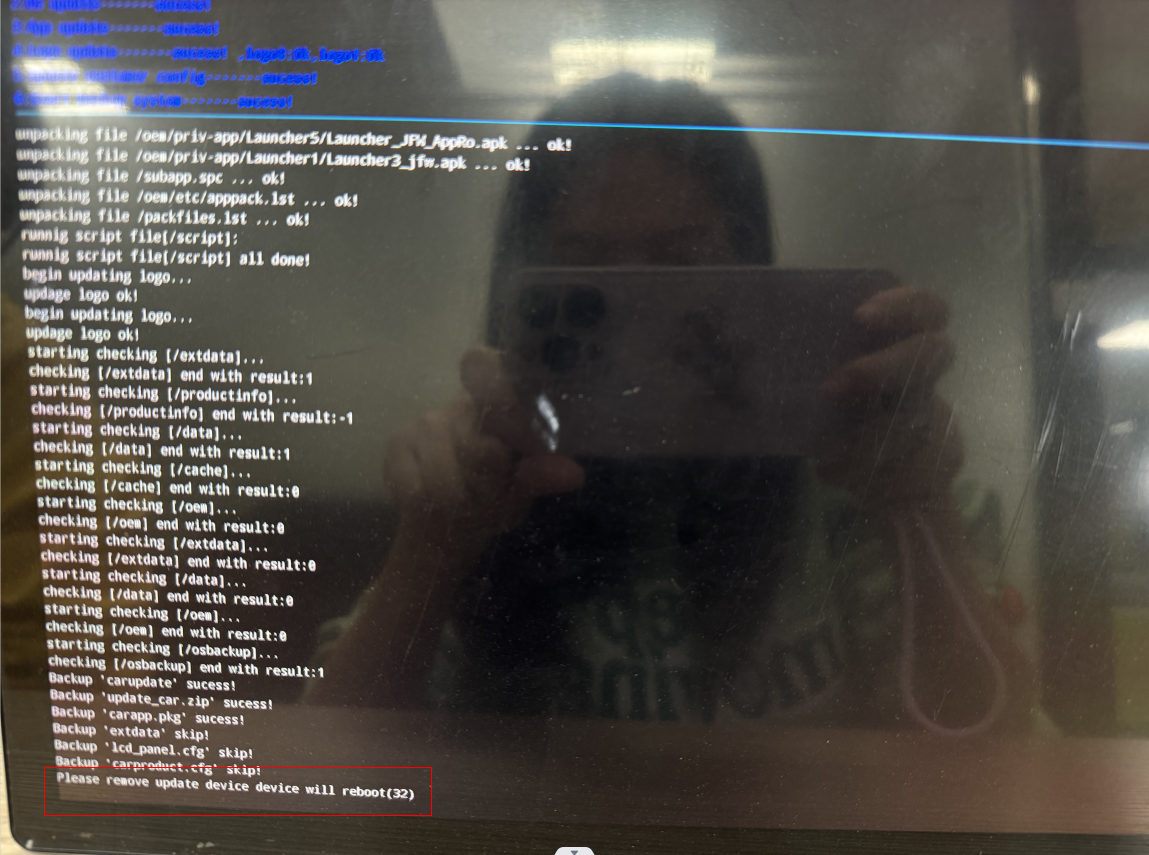
After update finished and enter into the home screen, please do not operate the head unit and wait for about 2 minutes.
Because two apks need to be installed on the background automatically.
After the apps installation finished, you can operate the stereo or power off it.
3. You can choose your favor "UI 1 or UI 2 " on the setting. just as below:
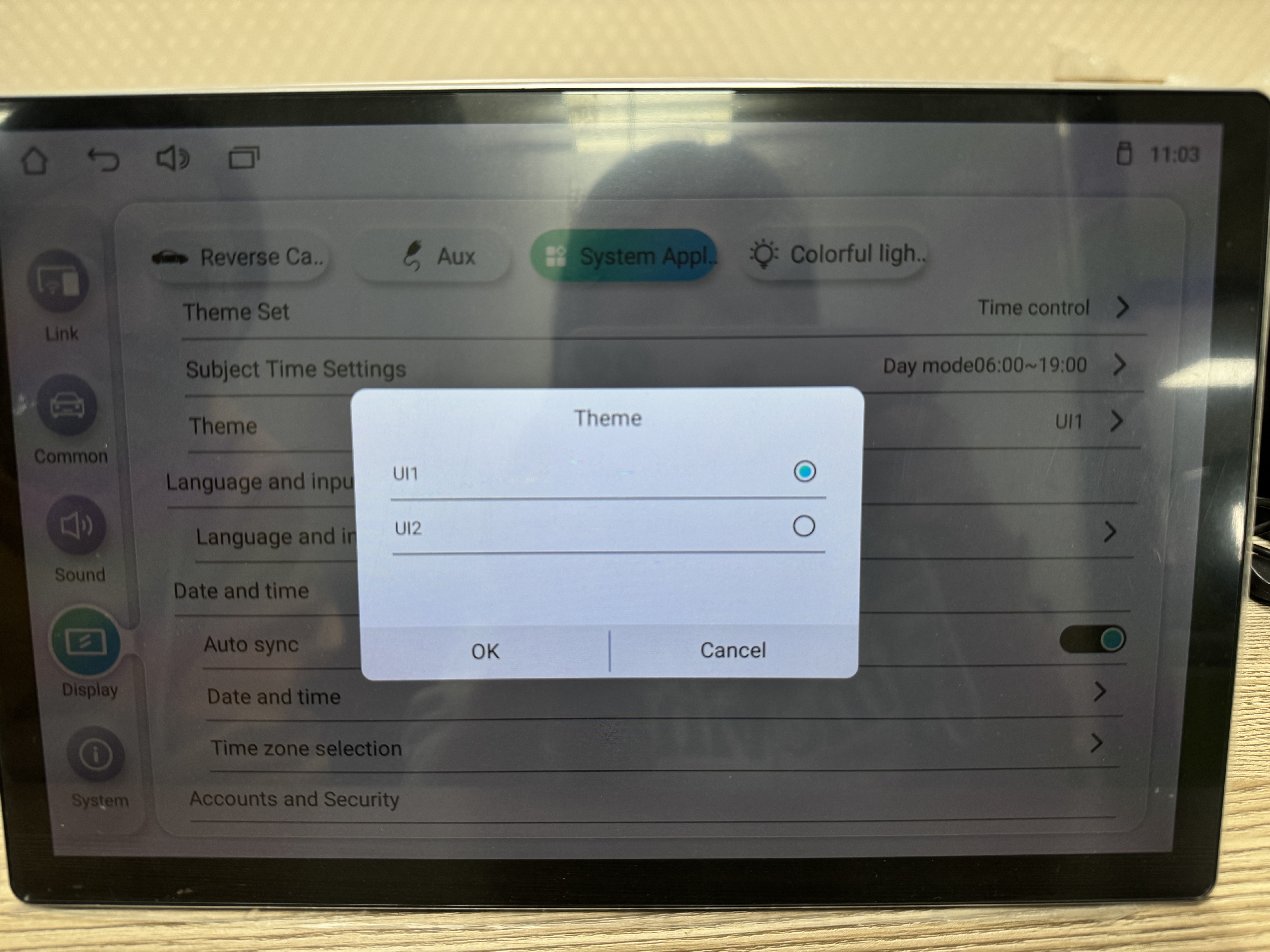
Following is the update (2023-11-23) for Android 12.0 radio
Here is the firmware for 1280*800 / 1920*720 models:
Updated file please click Here.
Applicable Radio model: UZS06N, UZS80N, UZS07N, UZS08N, UZS10N, HZS03N, UZD80N, UZD10N, HZD03N, TZD03,etc.
Here is the firmware for 1920*1080 / 1920*1200 / 2000*1200 models:
Updated file please click Here.
Applicable Radio model: UZS11N, UZD11N, UZS13N, UZD13N, UZS15N, UZD15N, UZS12N, UZD12N, UZS14N, UZD14N, etc.
Following is the update (2023-9-6) for Android 12.0 radio
Here is the firmware for 1280*800 / 1920*720 models:
Updated file please click Here.
Applicable Radio model: UZS06N, UZS80N, UZS07N, UZS08N, UZS10N, HZS03N, UZD80N, UZD10N, HZD03N, etc.
Here is the firmware for 1920*1080 / 1920*1200 / 2000*1200 models:
Updated file please click Here.
Applicable Radio model: UZS11N, UZD11N, UZS13N, UZD13N, UZS15N, UZD15N, UZS12N, UZD12N, UZS14N, UZD14N, etc.
Have any problem during the system update, please contact us europe@joyingauto.com.