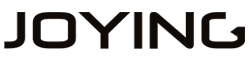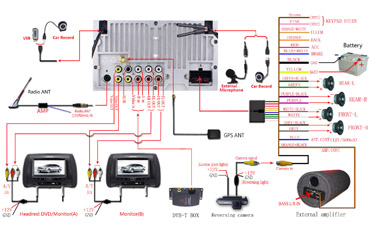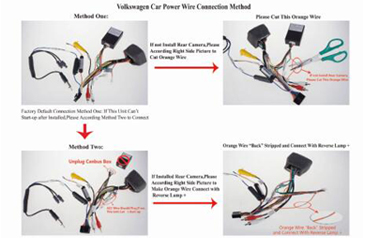Tips
-
Continus Reading »
Fiat Android Head Unit GPS Navigation Buying Guide
Nice day, here we are talking about how to choose a suitable aftermarket Android car radio GPS Navigation system for Fiat car models?
Example 1: For the Fiat 500 Car models.
1) . If your Fiat 500 car with the year 2007 - 2015, and the dashboard picture like below:

Then there are two options for you:
Option 1: To install Joying single din Car radio with a single din trim kit, all the single din radios will fit, just choose the one you like. (Kit click here)
Option 2: To install Joying double din stereos with a double din frame kit, all the double din radios will fit, just choose the one you like. (Kit click here. Pls attention: the double din trim kit dimension you need is 178*100mm or 178*102mm)
PS: Whatever the single din radio or the double din radio you choose, you all need a steering wheel interface for your car to make the steering wheel control. You can check it here.

Here are some customer's review pictures for your reference:
More details about the product pls click here: 6.2” 1din radio, 8” 1din radio, 8.8” 1 din radio, 9” 1 din radio.

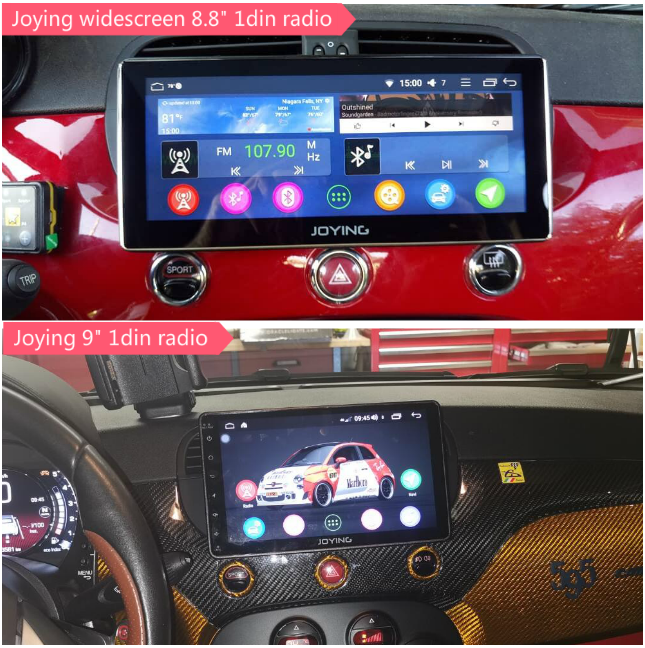
Here is a demo video about the Joying 8.8” single din head unit on the Fiat 500 car:
2). The other newer version Fiat 500 car models.
A. Fiat 500L 2012+: The OEM Car dashboard like below, need this double din frame kit with dimension 178*100mm or 178*102mm. Then you can feel free to install the double din radios, all the models will fit, just choose the one you like.
PS: Steering wheel interface takes this one as a reference.

B. Fiat 500(312) 2015+: The OEM Car dashboard like below, need this double din frame kit with dimension 178*100mm or 178*102mm. Then you can feel free to install the double din radios, all the models will fit, just choose the one you like.

C. Fiat 500X(334) 2015+: The OEM Car dashboard like below, need this double din frame kit with dimension 178*100mm or 178*102mm. Then you can feel free to install the double din radios, all the models will fit, just choose the one you like.
 Example 2: For the Fiat Panda Car models.
Example 2: For the Fiat Panda Car models.1). If your Fiat Panda Car with the year 2003 - 2012, and the dashboard picture like below, then you can take below trim kit to install a single din radio or a double din radio. When you take out of the storage box, it is for double din radio; with the storage box, it is for single din radio.
PS: Steering wheel interface takes this one as a reference.

Here are some installation pictures about Joying car radio on the Fiat Panda:
8 inch single din radio pls click here.
7 inch double din radio pls click here.


2). If your Fiat Panda Car with the year 2012 - 2019, and the dashboard like below, then you need a single din frame kit to install Joying single din head unit, all the single din models will fit, just choose the one you like.
The single din trim kit pls click here.
Single din radios pls click here.
PS: Steering wheel interface takes this one as a reference.

Here are the review pictures from Joying customers:
7 inch single din radio pls click here.
6.2 inch single din radio pls click here.


Example 3: For the Fiat Punto Car models.
1) . If your Fiat Punto Car with the year 1999 - 2010 and the dashboard picture like below, then you can take below trim kit to install a single din radio. All the Joying single din car radios will fit, you can choose the one you like.
Single din trim kit pls check here as a reference.
PS: Steering wheel interface takes this one as a reference.

Here are the review pictures from Joying customers:
8 inch single din radio pls click here.
6.2 inch single din radio pls click here.

2). If your Fiat Punto(199/310) Car with the year 2005 - 2012 and the dashboard picture like below, then you can take below trim kit to install a single din radio. All the Joying single din car radio will fit, you can choose the one you like.
Single din trim kit pls check here as a reference.
PS: Steering wheel interface takes this one as a reference.

Here is a preview picture of Joying 10.1 inch double din radio installed:

3). If your Fiat Punto Car(199/310) with the year 2009 - 2017 and the dashboard like below, then you can take below trim kit to install a single din radio. All the Joying will fit, you can choose the one you like.
Single din trim kit pls check here as a reference.
PS: Steering wheel interface takes this one as a reference.

Here is a preview picture of Joying 7 inch single din radio installed:

Example 4: For Fiat Ducato car models.
1). If your Fiat Ducato car with the year 2006+ and the dashboard like below, then you need a double din frame kit with dimension 178*102mm. Then you can install Joying Double din Head unit, all the models will fit, just choose the one you like.
Double din Frame kit clicks here as a reference.
PS: Steering wheel interface takes this one as a reference.

Here are the review pictures from Joying customers:
7 inch double din radio pls click here.
10.1 inch double din radio pls click here.

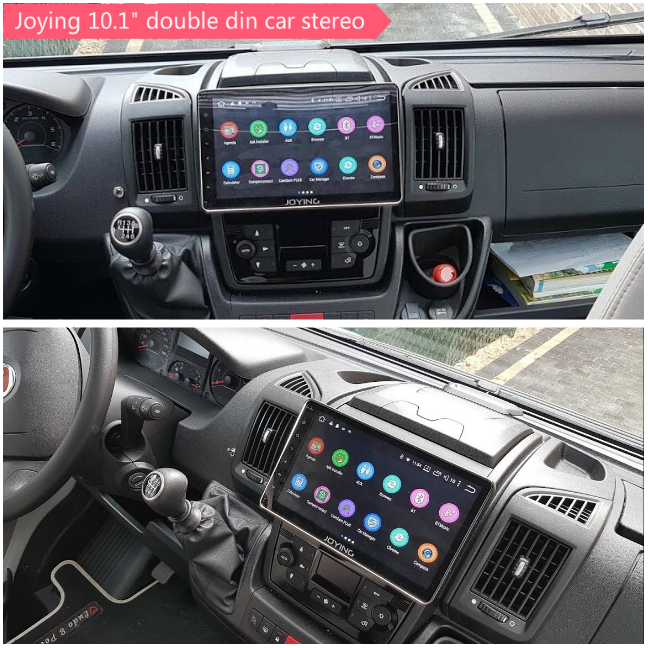
2). If your Fiat Ducato car with the year 2011+ and the dashboard like below, then you need a double din frame kit with dimension 178*102mm. Then you can install Joying Double din Head unit, all the models will fit, just choose the one you like.
Double din Frame kit clicks here as a reference.
PS: Steering wheel interface takes this one as a reference.

All this info we offered just as a reference, any problems just feel free to contact us europe@joyingauto.com.
If you are interested in Joying Android car radio and cannot make sure which one can fit your car. You can send your car model, years and dashboard picture to europe@joyingauto.com. Then we will recommend a suitable one for you.
Joying EU website: https://www.joyingauto.eu/
Joying EU Facebook: https://www.facebook.com/JoyingAndroidAutoradio/
Joying EU Twitter: https://twitter.com/JoyingAutoradio
Joying Offical Youtube: https://www.youtube.com/c/BoykaJoying -
Continus Reading »
新建网页 2 Audi A3/A4/A6 Radio Android Car Stereo Buying Guide
Nice day, Today we are talking about how to find a suitable android car radio for your Audi car.
Example 1:
Audi A3 Car Model with Single din structure and need this single din frame kit.
Then it can install Joying single din car radio, all the models will fit, just choose the one you like.
Below are some installation review pictures from Joying customers:
More details info about the radio pls check here: 6.2” Single din radio, 7” Single din radio, 8” single din radio, 10.1” single din radio
Example 2:
Audi A3 Car Models with Double din structure and need this double din frame kit.
Then it can install Joying Double din car radio, all the models will fit, just choose the one you like.
Below is the installation review picture from Joying customers: 7" Double din Head Unit.
Example 3:
Audi A4 Car Models with single din structure and need a suitable single din frame kit.
The single din frame kit for Audi A4 pls click here.
The single din frame kit for Audi A4/Q5 pls click here.

Then it can install Joying Single din car radio, all the models will fit, just choose the one you like.
Below are some installation review pictures from Joying customers:
More details info about the radio pls check here: 7” single din autoradio, 10.1” single din autoradio.
And there is a different installation which custom made by Joying customer who installed the screen and unit separately, then used the extension 1M Cable.
Joying 10.25” Single din head unit Pls click here.
Example 4:
Audi A4 Car Models with double din structure. You can install a double din radio with a double din frame kit, also can install a single din radio with a single din frame kit.
Single din frame kit pls click here.
Double din frame kit pls click here.
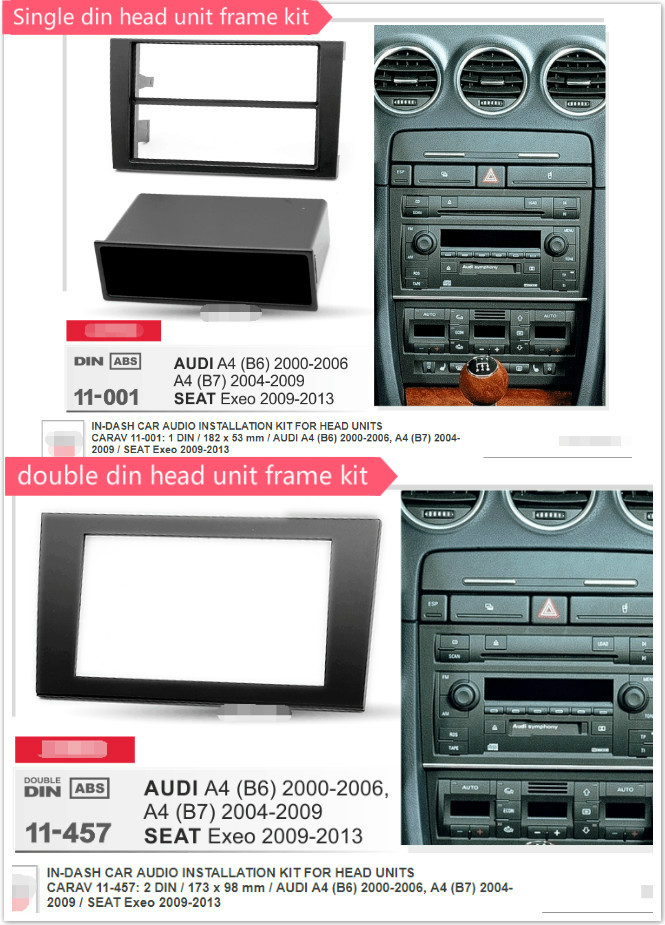
Pls check the 10.1 inch double din car stereo install on the Audi A4 car:

Example 5:
Audi A6 Car Model with Single din structure. This model can install the single din radio directly, it do not need a single din frame kit.
Below are some installation pictures from Joying customers:
More details of the radio pls click here: 6.2” single din car stereo, 8” single din car stereo.
Example 6:
Audi A6 Car Model with double din structure. You can install a double din radio with a double din frame kit, you also can install a single din radio with a single din frame kit.Single din frame kit pls click here.
Double din frame kit pls click here.
Pls check the Joying 7" double din Car stereo install on the Audi A6 car:

Example 7:
Audi S3 Car: Pls check below installation review pictures (7” single din GPS Navi, 8” double din GPS Navi).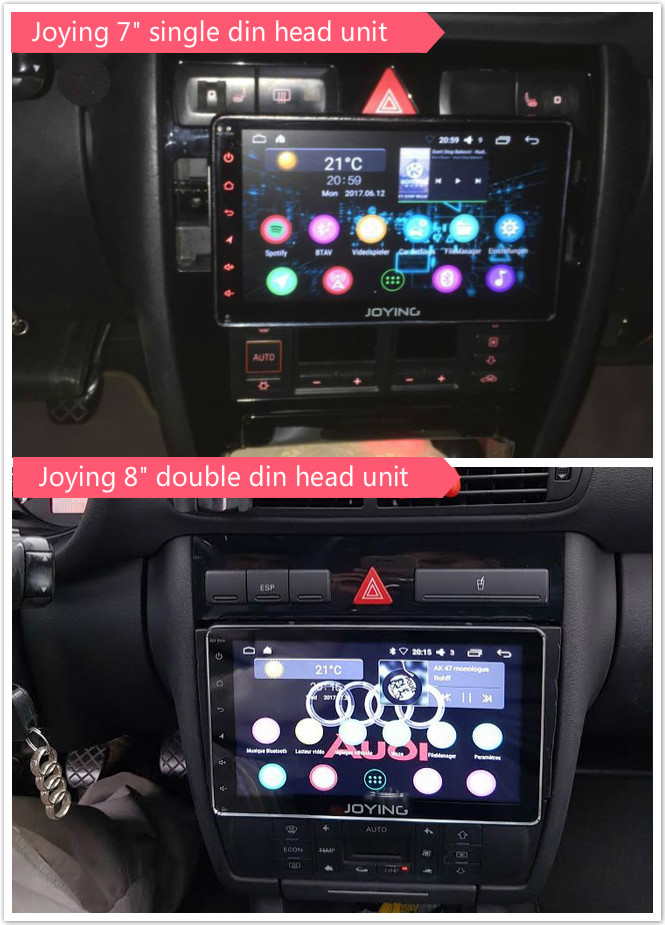
All these info we offered just as a reference, any problems just feel free to contact us europe@joyingauto.com.
If you are interested in Joying Android car radio and cannot make sure which one can fit your car. You can send your car model, years and dashboard picture to europe@joyingauto.com. Then we will recommend a suitable one for you.
Joying EU website: https://www.joyingauto.eu/
Joying EU Facebook: https://www.facebook.com/JoyingAndroidAutoradio/
Joying EU Twitter: https://twitter.com/JoyingAutoradio
Joying Offical Youtube: https://www.youtube.com/c/BoykaJoying -
Continus Reading »
新建网页 2 How to choose suitable Android Car Radio for your BMW Car?
Nice day! Welcome to Joyingauto.eu website. Here we are talking about how to find a suitable aftermarket android car stereo for your BMW Car.
Joying has developed some special BMW Autoradio, which comes with canbus adapter, it is plug and play for your BMW Car. Pls check the below special BMW Head Unit:
1. BMW 5 Series E39 Model: JY-BO123N3
Applicable models:
BMW 5 Series: 1995-2003 E39
BMW XS: 1999-2006 E53
BMW E39: 2002-2003 E39(New 40PIN Connector)
BMW E53: 2002-2001 E53(Old 17PIN Connector)
BMW E53: 2002-2007 E53(New 40PIN Connector)
BMW MS:1996-2003(NEW 40PIN or old 17PIN Connector)

2. BMW 3 Series E46 model: JY-BO121N3
Applicable Model:
BMW 3 Series: 1998-2001 E46(BMW old 17-Pin connector)
BMW 3 Series: 2002-2006 E46(BMW new 40-Pin connector)
BMW M3 (1998-2006)
BMW 318/320/325/330/335(1998-2006)

3. BMW E90/E91/E92/E93 model: JY-BO124N3
Applicable Model:
BMW 3 Series E90 (2005-2012) Saloon
BMW 3 Series E91 (2005-2012) Touring
BMW 3 Series E92 (2005-2012) Coupe
BMW 3 Series E93 (2005-2012) Cabriolet
If your BMW Car model and OEM dashboard are not belongs to above models. Pls do not worry, Joying has the universal single din and double din android car stereo will fit.
Example 1: BMW Z4(E85) Car Model Dashboard like below:

Pls check the Installation review pictures:
Single Din Car radio pls click here(7" 1Din Radio JY-UOS03N4GS, 10.25" Single Din Radio JY-HOS01N4GS)

It can install Joying single din head unit, all the models will fit, just choose the one you like.
To mount the single din car radio in this car, you need an extra frame kit like the below picture show and a steering wheel interface harness(pls check your car info and plug more clearly and then choose a most suitable one, you also can check it with the seller).
Single din frame kit click Here
Universal steering wheel interface click Here
Example 2: BMW Z4(E89) Car Model dashboard like this:
Here installed Joying 8.8 inch Single Din Head Unt JY-HOS01N4GS.

It can install Joying single din head unit, all the models will fit, just choose the one you like.
To mount the single din car stereo in this car, you need an extra frame kit and a steering wheel interface harness(pls check your car info and plug more clearly and then choose a most suitable one, you also can check it with the seller).
Single din frame kit click Here.
Universal steering wheel interface click Here.
Example 3: BMW E87 Car Model dashboard like below:
Here installed Joying 8" Single Din Car Stereo JY-UOS01N4GS.

It can install Joying single din head unit, all the models will fit, just choose the one you like.
To mount the single din car stereo in this car, you need an extra frame kit and a steering wheel interface harness(pls check your car info and plug more clearly and then choose a most suitable one, you also can check it with the seller).
Single din frame kit click Here.
Universal steering wheel interface click Here.
Example 4: BMW E36 Car dashboard like below:
It can install Joying single din head unit, all the models will fit, and do not need extra frame kit, just choose the one you like.
Single din Android Autoradio pls click here(7" Single Din Radio JY-UOS03N4GS, 8" Single Din Radio JY-UOS01N4GS)

Example 5: BMW E90 Car Dashboard like below:
Here installed Joying 7" Single Din Radio JY-UOS03N4GS.

It can install Joying single din head unit, all the models will fit, just choose the one you like.
To mount the single din car stereo in this car, you need an extra frame kit and a steering wheel interface harness(pls check your car info and plug more clearly and then choose a most suitable one, you also can check it with the seller).
Single din frame kit click Here.
Universal steering wheel interface click Here.
Here is a special installation about Joying 8 inch single din on BMW E90 Car, More details pls check This Page:

Example 6: BMW E46 Car dashboard like below:

It can install Joying double din head unit, all the models will fit, just choose the one you like:
To mount the double din car stereo in this car, you need an extra frame kit and a steering wheel interface harness(pls check your car info and plug more clearly and then choose a most suitable one, you also can check it with the seller).
Single din frame kit click Here.
Universal steering wheel interface click Here.
All these info we offered just as a reference, any problems just feel free to contact us europe@joyingauto.com.
If you are interested in Joying Android car radio and cannot make sure which one can fit your car. You can send your car model, years and dashboard picture to europe@joyingauto.com. Then we will recommend a suitable one for you.
Joying EU website: https://www.joyingauto.eu/
Joying EU Facebook: https://www.facebook.com/JoyingAndroidAutoradio/
Joying EU Twitter: https://twitter.com/JoyingAutoradio
Joying Offical Youtube: https://www.youtube.com/c/BoykaJoying -
Continus Reading »
How to choose suitable Android Car Radio for your Mercedes-benz Car?
Hello everyone, welcome to Joyingauto.eu website. Here we are talking about how to choose a suitable Android car radio for your Mercedes-Benz Car.
Due to the Mercedes-Benz Car with lots of different models and the dashboard are totally different. So we do not have much Mercedes-Benz special car radio for sale. But most Benz Car models can install the universal single din and double din radios. And we have many different radio types for your choice.
Here we listed some Mercedes-Benz car models and the installation review pictures.
If your Mercedes-Benz 2015+ Car Dashboard like below:

Then you can install Joying Double din Car Radios, all moedls will fit, you can choose the one you like:
Here is a installation review picture about 10.1 inch double din radio JY-UO134N4GS:

But you need a double din frame kit with dimension 178*100mm or 178*102mm, pls check this frame kit as refer:

And you also need a Steering Wheel Interface Canbus Harness like below:
(There are some different harness for sale, pls check your car info and power plug more clearly and then choose a most suitable one)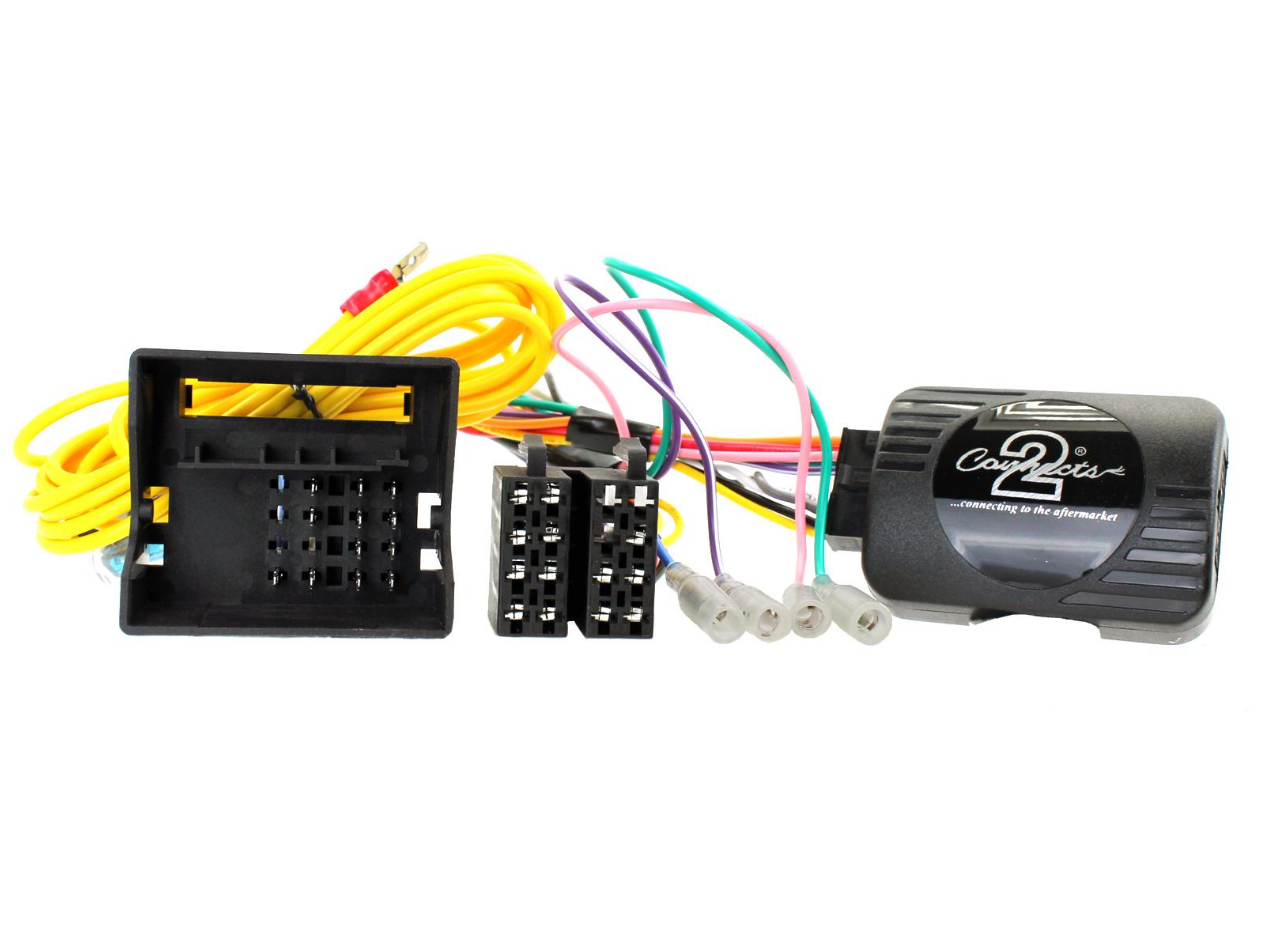
If your Mercedes-Benz ML320 (W163) Car Dashboard like below:

Then you can feel free to install Joying 7 inch double din Car Radio JY-UO135N4GS, do not need the extra frame kit, pls check the installation review picture:

If your Mercedes-Benz C-Class/CLK Car Dashboard like below:

Then you can install Joying Double din Car Radios, all models will fit, you can choose the one you like:
Here is a installation review picture about 7 inch double din radio JY-UO135N4GS:

But you need a double din frame kit with dimension 178*100mm or 178*102mm, pls check this frame kit as refer:

If you prefer to install a single din car radio in your Mercedes-Benz C-Class/CLK car, all the single din radio will fit, just choose one you like:
But you need a single din frame kit like below:

Whatever the double din radio or Single din radio you choose, you all need a Steering Wheel Interface canbus harness, just offer below harness links as refer, pls check your car info and plug more clearly and then choose a most suitable:
Mercedes-Benz C-Class W203 Car models pls check this link
Mercedes-Benz CLK W209 Car models pls check this link
If your Mercedes-Benz C-Klasse W204 2007 - 2011 Car Dashboard like below:
Then you can install Joying Single Din Head Units, all models will fit, just choose one you like:
Here is a installation review picture about 10.25 inch wide-screen single din Radio JY-HOS02N4GS:
To install this single din radio, you need a single din frame kit like below:
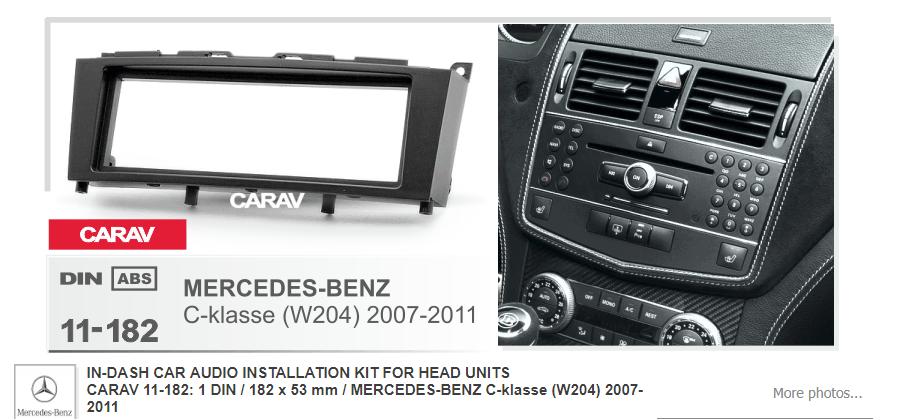
If you prefer to install a double din car radios in your Mercedes-Benz C-Klasse W204 2007 - 2011, all the double din radios will fit, just choose one you like:
But you need a double din frame kit with dimension 178*100mm or 178*102mm like below:
If your Mercedes-Benz C-Class Car Dashboard like below:

Then you can feel free to install the Single din Car radio, do not need the extra frame kit, pls check the installation review picture:
For example, 10.1 inch single din radio JY-UOS02N4GS:
For Example, 7 inch single din radio JY-UOS03N4GS:

And here are some custom made installation by customers, pls check:
(The install the unit body and screen separately, used the 1M Extension Cable)


If your Mercedes-Benz SLK Car Dashboard like below:

Then you can feel free to install the Single din Car radio, do not need the extra frame kit, pls check the installation review picture:
For Example, 6.2 inch single din radio JY-UOS04N4GS:
If your Mercedes-Benz Citan Car Dashboard like below:

Then you can feel free to install the Single din Car radio, do not need the extra frame kit, pls check the installation review picture:
For example, 7 inch single din car radio JY-UOS03N4GS:
If your Mercedes-Benz E Class W211 Car Dashboard like below:

To install a Double din head unit(all the Joying double din radio will fit, just choose the one you like), you need a double din frame kit with dimension 178*100mm or 178*102mm dimension like below:

To install a Single din head unit(all the Joying single din radio will fit, just choose the one you like), you need a single din frame kit like below:

All these info we offered just as a reference, any problems just feel free to contact us europe@joyingauto.com.
If you are interested in Joying Android car radio and cannot make sure which one can fit your car. You can send your car model, years and dashboard picture to europe@joyingauto.com. Then we will recommend a suitable one for you.
Joying EU website: https://www.joyingauto.eu/
Joying EU Facebook: https://www.facebook.com/JoyingAndroidAutoradio/
Joying EU Twitter: https://twitter.com/JoyingAutoradio
Joying Offical Youtube: https://www.youtube.com/c/BoykaJoying
-
Continus Reading »
新建网页 1 VW/Skoda/Seat Android Car Stereo Buying Guide
Hello everyone, welcome to Joyingauto.eu website. Here we are talking about how to select a suitable Android car radio for your Volkswagen/Skoda/Seat Car.
Joying has developed the Volkswagen/Skoda/Seat Special Car Radio, which comes with Canbus adapter, it is plug and play for most VW car models. And it will support OEM Car Steering Wheel Control, Radar/Parking Sensors, A/C Climate info display, Door Open info display, etc.
We have three screen size models and two kinds of configuration radio for your choice:
4GB+64GB Version: EU-JY-VO130N4GS, EU-JY-VO131N4GS, EU-JY-VO132N4GS
2GB+32GB Version: EU-JY-VO30N3G, EU-JY-VO131N3G, EU-JY-VO132N3G
Applicable Car Models:
For Seat:Alhambra 2009+/Leon 2009+
For Skoda:Octavia 2007+/Roomster 2006+/Rapid 2012+
For Volkswagen:Amerok 2010+/Beetle 2011+/Caddy 2004+/EOS 2006+/Golf 2005+/Jetta 2005+/Magotan 2007+/Passat B6(2005-2010)/Passat B7 2010+/Passat CC 2008+/Polo 2009+/Scirocco 2008+/Sharan 2010+/Tiguan 2008+/Touran 2003+Volkswagen Car Models:
If your Volkswagen car dashboard looks like below, then you can feel free to install Joying Volkswagen special car stereo, all models will fit, just choose the one you like:

You can check the installation review pictures from our customers:
For example: 8 inch VW Android car radio EU-JY-VO130N4GS/EU-JY-VO130N3G:
For example: 9 inch VW Android car stereo EU-JY-VO131N4GS/EU-JY-VO131N3G:

For exmaple: 10.1 inch VW Android Head Unit EU-JY-VO132N4GS/EU-VO132N3G:

Skoda Car Models:
If your Skoda Car Dashboard looks like below, then you can feel free to install Joying Skoda special car radio, all models will fit, just choose the one you like:
Skoda Octavia 2010:
Skoda Fabia 2010:

Pls check the Installation review pictures from Joying Customers:
For example: 9 inch Skoda Android car stereo EU-JY-VO131N4GS/EU-JY-VO131N3G:

If your Skoda Car dashboard looks like below, then you need an aftermarket Frame Kit to mount Joying Skoda Special Head Unit:
Skoda Octavia MK2 2010 (Need this frame kit):
Skoda Octavia 2010 (Need this frame kit):

Skoda Octavia 2008 (Need this frame kit):

Here is a installation review picture from Joying Customers(EU-JY-VO130N4GS/EU-JY-VO130N3G):

Seat Car Models:
If your Seat Car Dashboard looks like below, then you can feel free to install Joying special car radio, all models will fit, just choose the one you like:Seat Altea XL 2011:

Installation review picture: 8 inch Seat Special Android Radio EU-JY-VO130N4GS/EU-JY-VO130N3G:

Seat Alhambra 2013:

Installation review picture: 9 inch Seat Special Android Car Stereo EU-JY-VO131N4GS/EU-JY-VO131N3G:

If your seat car dashboard looks like below, then you need an aftermarket frame kit to mount Joying Seat special Head Unit:
Seat Leon 2008 (Need this Frame Kit: Left Wheel, Right Wheel):

Installation Review Picture: 8 inch Seat Special Android Radio EU-JY-VO130N4GS/EU-JY-VO130N3G:

Other Volkswagen car models:
If your car dashboard like below, the only the universal head unit will fit, you also need to find the suitable frame kit and wiring harness:
Volkswagen Polo 2007 (Need this frame kit):
Installation Picture: 7 inch double din car stereo EU-JY-UO128N4GS/EU-JY-UO128N3G:

Volkswagen Up 2014 (Need this frame kit):

Installation Picture: 7 inch Single din car radio EU-JY-UOS03N4GS:

Seat Ibiza 6J 2013 (Need this frame kit):

Installation Picture: 7 inch Double din Head Unit EU-JY-UO135N4GS:

Installation Picture: 10.1 inch Double din Head Unit EU-JY-UO134N4GS:

All these info we offered just as a reference, any problems just feel free to contact us europe@joyingauto.com.
If you are interested in Joying Android car radio and cannot make sure which one can fit your car. You can send your car model, years and dashboard picture to europe@joyingauto.com. Then we will recommend a suitable one for you.
Joying EU website: https://www.joyingauto.eu/
Joying EU Facebook: https://www.facebook.com/JoyingAndroidAutoradio/
Joying EU Twitter: https://twitter.com/JoyingAutoradio
Joying Offical Youtube: https://www.youtube.com/c/BoykaJoying -
Continus Reading »
Universal harness usages on below special head unit
1)Reverse camera connecting way :
without canbus system :
No.2 (CCD 12V ) +No.3 (Camera In )

Noted : if your car have canbus system , you do not need to connect the No.2 (CCD 12V )
2)No.21 and No.14 USB is used for USB driver / DVR / TPMS/DAB+/USB 4G dongle
3)For the No.22 USB/CP plug , it is used for update system / Z-link function (Iphone carplay/ Android Auto )
4)Harness connecting way for steering wheel control
A.If the harness with canbus box , you need to connect following cable :
Can in +can out
B.If the harness without the canbus box , you can connect following cable :
Can out + key

After connecting above harness , you need to learn the steering wheel control .
Noted : if your harness with canbus box , you do not need to learn the steering wheel control .


5)How to connect the after-market amplifier :


If you still have any other problems about above head unit , please kindly contact europe@joyingauto.com . we will help you .
-
Continus Reading »
新建网页 5 How to judge the Toyota car with amplifier and which harness recommended to be connected ?
The Toyota car model with JBL amplifier :
Toyota Camry / RAV4 /Corolla /Hilux/FJ Cruiser/Prado /Land Cruiser/Tundar/Yairs /GT86
Following are some Toyota model with JBL mark examples :


Following are some examples for Toyota original power plug with JBL and 6/8 speakers :



If customers’ car have above Toyota JBL original power plug , you can recommend below harness adapter :
If the Toyota car with JBL and 8 speakers , please connect Joying JBL harness+canbus box as following picture :
If your Toyota car with JBL and 6 speakers , please connect the our Joying JBL harness+canbus box as following picture :
If customers’ car as following original power plug :
You can recommend following harness adapter :

If you have any other confusing about the JBL amplifier , please contact europe@joyingauto.com . so that we can help you .
-
Continus Reading »
Joying head unit connection diagram of power cord and AV cables

1) Key 1 and key 2 is for steering wheel control .
you need to connect the key 1 or key 2 or key 1 and key 2 with your original steering wheel control wire , GND (black wire ) should be connected as well .
2) "ILLUM" wire is for button light control wire .
you need to connect this "ILLUM " wire with your original car head light wire . Then button light works .
3) "back " wire offers power for your reverse camera .
4) "ACC" "BATT" "GND " wire is important on powering the head unit .
5)"ANT.CONT " wire offers power for your radio antenna .
6) brake wire no need to be connected . The function has been built-in the head unit .
Here is the video on showing the wire diagram:Have any problems during update , please contact us europe@joyingauto.com . we will try best to help you .
Joying wordwide website: https://www.joyingauto.com/
Joying europe website: https://www.joyingauto.eu/
Joying Youtube: https://www.youtube.com/c/BoykaJoying
Facebook: https://www.facebook.com/joyingandroidstereo/
Twitter: https://twitter.com/joyingauto
-
Continus Reading »
新建网页 5 How to connect back up camera
Following connected way is for reverse camera :
please noted : 'back " wire is "orange wire "not " orange+white" wire .

here is the video on how Joying connect the reverse camera :
here is the video from our Joying customer show how he installed the back up camera :
Following connected way is for wireless reverse camera :

Have any other problems , please contact us europe@joyingauto.com . we will try best to help you .
Joying wordwide website: https://www.joyingauto.com/
Joying europe website: https://www.joyingauto.eu/
Joying Youtube: https://www.youtube.com/c/BoykaJoying
Facebook: https://www.facebook.com/joyingandroidstereo/
Twitter: https://twitter.com/joyingauto -
Continus Reading »
新建网页 3 Volkswagen Car Wire Connection Method

If your VW car have canbus system , please disconnect the ACC wire (red wire ) when you connect the canbus box . otherwise it will drain your car battery .

Here is back up camera connection method on VW car which has canbus:


Here is back up camera connection method on VW car which is without canbus:

More details, please check this video:
Have any other problems , please contact us europe@joyingauto.com . we will try best to help you .
Joying wordwide website: https://www.joyingauto.com/
Joying europe website: https://www.joyingauto.eu/
Joying Youtube: https://www.youtube.com/c/BoykaJoying
Facebook: https://www.facebook.com/joyingandroidstereo/
Twitter: https://twitter.com/joyingauto